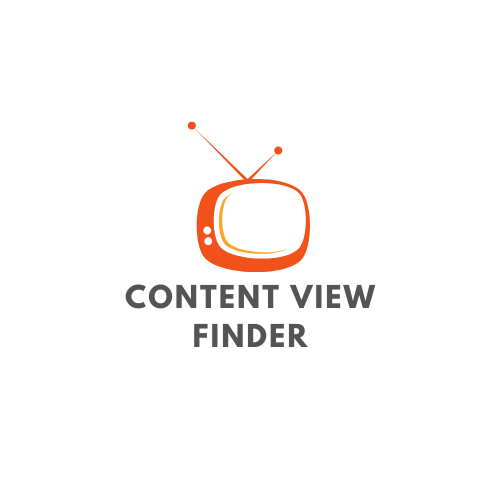Running a YouTube random comment picker is an exciting way to engage with your audience, but one of the biggest concerns for both creators and participants is how the winner is picked. If you’ve ever entered a giveaway and wondered, “Is this really fair?”, you’re not alone. Transparency is key, and that’s why YouTube creators need to understand the right methods to choose winners fairly.
In this guide, we’ll break down how YouTube giveaways work, what rules to follow, and how to use a YouTube giveaway picker to select winners fairly.
1. YouTube Giveaway Guidelines: What You Need to Know
Before picking a winner, you need to ensure your giveaway on YouTube follows the right rules. YouTube has strict YouTube giveaway guidelines that every creator must comply with to avoid issues such as video removal or even account suspension.
Key YouTube Giveaway Rules 2025:
- You must disclose that YouTube is not sponsoring your giveaway.
- Your contest must be fair and follow YouTube’s Terms of Service.
- You must clearly state how winners will be chosen.
- You cannot require actions that violate YouTube’s policies, such as forcing people to click on external links.
- Your giveaway should comply with all local and international laws.
Ignoring these YouTube giveaway rules can lead to serious consequences, so always make your giveaway fair and transparent.
2. Methods YouTube Creators Use to Pick Giveaway Winners
The Three Main Ways to Select a YouTube Giveaway Winner:
- Random Comment Picker (Most Fair and Common)
- Manual Selection Based on a Contest or Skill-Based Entry
- Live Giveaway Using a Randomized Tool
Let’s dive into each method and how to use them correctly.
3. Using a YouTube Giveaway Comment Picker
The most popular and fair way to select a winner is by using a YouTube giveaway comment picker. This tool ensures that all eligible participants get a fair shot, making the process completely random and transparent.
How a YouTube Giveaway Picker Works:
- Copy and paste the YouTube video URL into the tool.
- Apply filters (e.g., remove duplicate comments, exclude bot entries).
- Click “Pick a Winner” and let the system choose randomly.

- Announce the winner and verify their eligibility.
Perfect Tools for Picking a Winner:
- YouTube Comment Picker (Most commonly used free tool)
- Rafflecopter & Gleam.io (For multi-platform giveaways)
- YouTube Live Giveaway Picker (For real-time winner selection)
A free YouTube giveaway picker saves time and ensures fairness, which is why many creators use it.
4. Picking Winners Manually: Contest-Based Giveaways
Sometimes, a giveaway isn’t based on random luck—it’s about creativity or skill. For example, you might ask participants to:
- Submit their best fan art.
- Write a creative comment.
- Answer a trivia question.
In these cases, the winner picker YouTube method involves reviewing entries and selecting the best one. However, this method is subjective, so to maintain fairness:
- Clearly define how the winner will be chosen.
- Have an unbiased panel to review entries.
- Announce the winning criteria upfront.
This method works well for interactive and creative contests but should be used carefully to avoid accusations of favoritism.
5. How to Do a Giveaway on YouTube Live
Hosting a YouTube live giveaway is an exciting way to engage with your audience in real time. Instead of picking a winner from pre-existing comments, you can use a YouTube live giveaway picker to choose winners from the live chat.
How a Live Giveaway YouTube Works:
- Announce the giveaway at the start of the live stream.
- Set entry requirements (e.g., viewers must type a keyword in the chat).
- Use a giveaway picker for YouTube that pulls from live chat participants.
- Pick a winner randomly and verify eligibility.
Live giveaways create real-time excitement and keep viewers engaged, making them a great tool for community building.
6. Avoiding YouTube Giveaway Scams
Unfortunately, YouTube giveaway scams exist, and creators need to be aware of them to protect their audience.
Common Giveaway Scams to Watch Out For:
- Fake Winner Announcements – Some scammers pretend to be winners and claim prizes falsely.

- Bogus Giveaways – Some YouTubers announce giveaways but never actually deliver the prizes.
- Phishing Links – Scammers post fake giveaway links in comment sections.
To avoid scams, always:
- Use a trusted giveaway picker YouTube tool.
- Verify winners before announcing.
- Never ask participants for sensitive personal information.
7. YouTube Giveaway Examples: Finest Practices
Looking for inspiration? Here are some successful YouTube giveaway ideas that creators have used:
- Milestone Celebration Giveaways (e.g., 10,000 subscriber special)
- Holiday-Themed Contests (e.g., Christmas giveaways)
- Live Giveaway on YouTube (Interactive live stream events)
- Creative Comment Contests (Best answer wins)
No matter which type you choose, a YouTube comment giveaway picker ensures the process remains fair.
8. Announcing the Winner: What’s Next?
Once you’ve picked a YouTube giveaway winner, it’s time to announce and contact them. Here’s the best way to do it:
Ideal Practices for Winner Announcements:
- Create a follow-up video announcing the winner.
- Update the video description with the winner’s name.
- Contact the winner through their YouTube account or email.
- Set a timeframe for claiming the prize.
This step ensures transparency and helps build trust with your audience.
Final Thoughts: Running a Fair YouTube Giveaway
Whether you’re using a giveaway winner picker YouTube tool or hosting a live giveaway YouTube event, fairness and transparency are the keys to success.
Key Takeaways:
- Follow YouTube giveaway rules to keep your contest legit.
- Use a YouTube giveaway comment picker for random winner selection.
- Consider contest-based or live giveaways for unique engagement.
- Avoid YouTube giveaway scams by verifying winners properly.
- Announce winners clearly to maintain trust.
By following these steps, you’ll create fun, fair, and successful giveaways that boost engagement and strengthen your community. Now, go ahead and run your best giveaway yet!